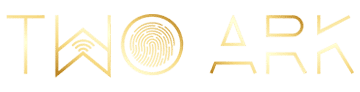Are you searching for a perfect startup strategy to promote your products or services? Pinterest is here to help you with that. There are numerous social media platforms like face book, Instagram and much more. But choosing PINTEREST FOR BUSINESS is really an astonishing idea for marketing and helping the companies to sell or promoting their products to the targeted audience.
In this blog , we are going to cover about Benefits of using Pinterest, creating a business account in Pinterest, interesting strategies to develop your business.
And most importantly, you are not going to do this all alone because we, the BEST social marketing COMPANY IN CHENNAI called TWOARK BUSINESS SOLUTIONS here to sort out your process and help you to hit up the maximum utilization of Pinterest for your blooming business and also to drive enough traffic to your website.
Table of Contents
WHY USING PINTEREST IS IMPORTANT?
Pinterest is a visual search engine tool, the only platform that able to offer the customers to search by image. And that’s huge, because every day 83% of Pinterest users are making purchase based on the content, they see on Pinterest brands and that works when users discover new brand products regularly on Pinterest and that’s what we do! Basically, we TWO ARK BUSINESS SOLUTIONS help you lead your PINTEREST PLATFORM works the way in building a strategy that brings consumers from the awareness to purchase.
TOP 4 BENEFITS OF USING PINTEREST FOR BUSINESS
- Pinterest converts more users into buyers! Comparing to other social media platforms Pinterest is more likely to be fastest converting leads into sales and Pinterest has the smaller number of steps to discover the things they want.
- Pinterest acts as an excellent traffic driving tool. Pinterest is more effective in steering the traffic back to website more than any other social media networks and it is all about including pins with inbound links that brings more visitors to your website and more importantly creating good quality content and quality visuals in the way that your audience attracts and starts following your links.
- Discover your audience needs!
Keeping your audience thoughts in mind, search for the trending topics, find more unique ways to inspire your audience and use that information to showcase your products and providing your services.
- Pinterest integrated with many other social media platforms. If you already planned for reaching your BUSINESS GROWTH THROUGH DIGITAL PLATFORM then you will be having multiple social media accounts. If not, you are missing out the chances to improvise your business. Pinterest helps you integrate with other accounts like Face book, twitter, Instagram, later, and much more.
SETTING UP YOUR BUSINESS PROFILE
Get ready to start pinning!
You can create a business account or you can also Log out of personal account to create a business account.
1. ADD A BUSINESS ACCOUNT.
- Click “add a free business account” in right side corner of your desktop Pinterest app.
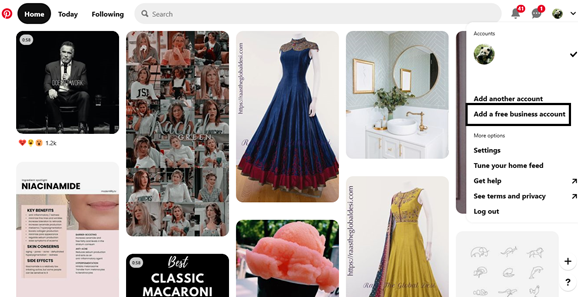
- Select “get started”.
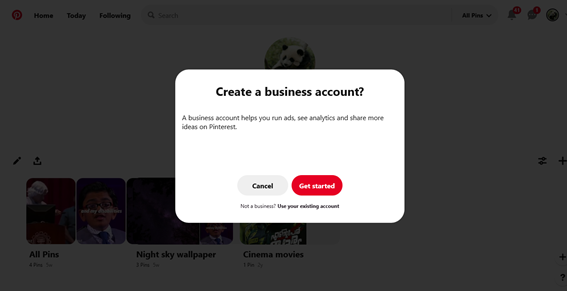
- Add your business name and fill up your profile details.
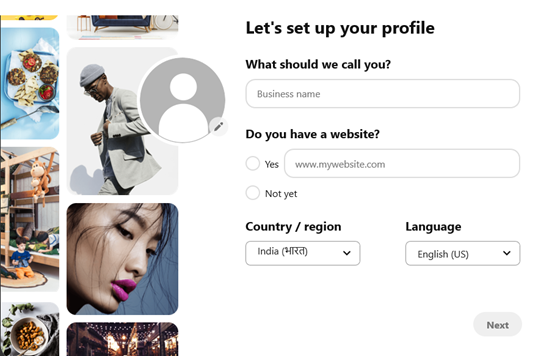
- Edit your business description and select “Done”
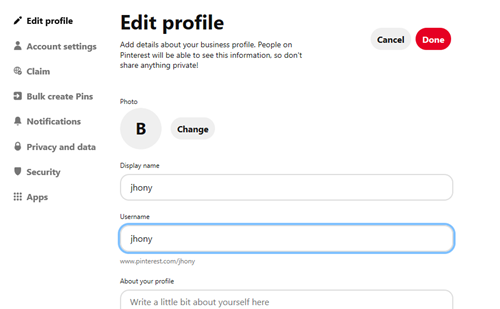
2. LOG OUT OF YOUR PERSONAL PROFILE TO CREATE A BUSINESS ACCOUNT.
- Log out of your personal profile.
- Select “business”
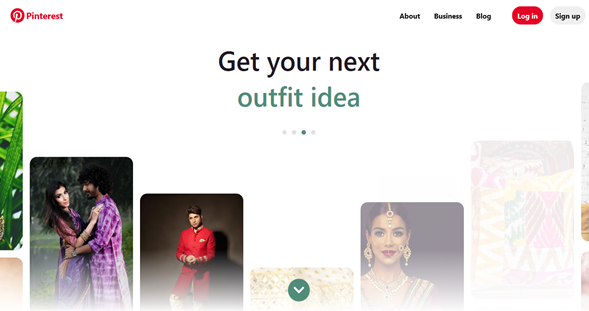
- Sign up to create your business profile.
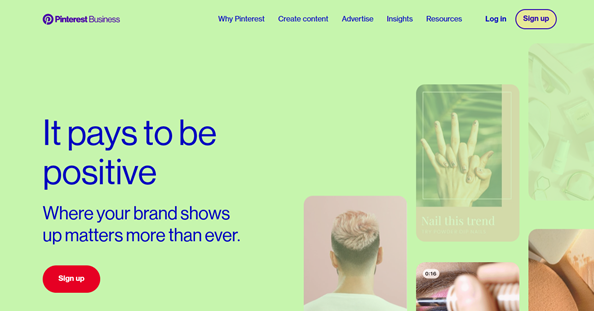
CREATING PINS
- Download PINTEREST SAVE BUTTON. From which you can easily create pins from the images you found on web.
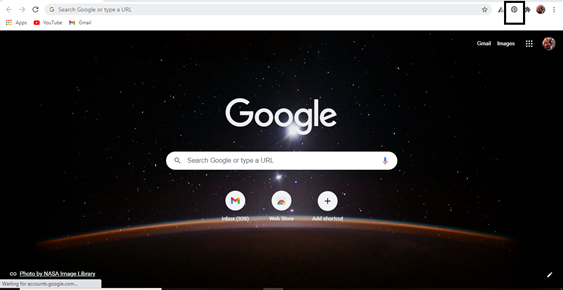
- You can select an image from browser that you want to edit and pin.
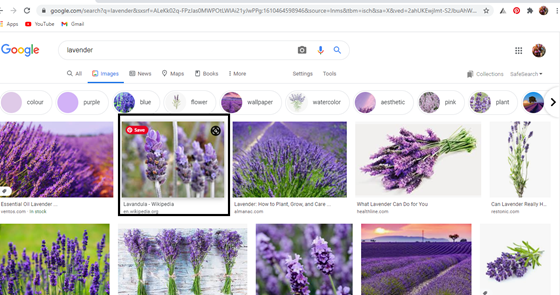
- Pick a board that you want to save the pins and you can also create a pin from the images that you saved on your desktop.
MAKING“PINNABLE” WEBSITE
- Adding “save” button to your website is an easiest way to drive traffic, which means you are helping your followers to borrow your website to look at the images and to find the products to purchase.
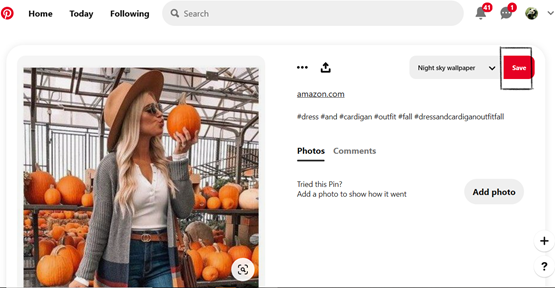
ENNABLING RICH PINS
- RICH PINS – ads extra details to your pins, it may be a recipe, article, product or anything.
For example, you can see the price and the details of the product given below.
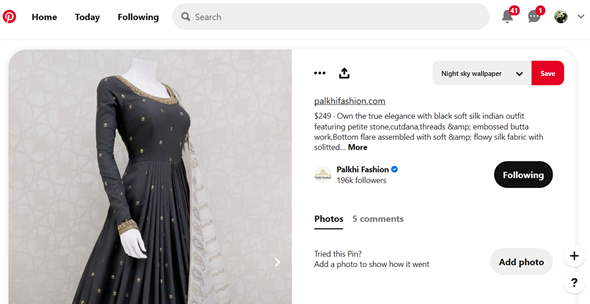
The product pins will be enclosed with price and the recipe will be enclosed with button “make it” and in article with the button “visit”.
Creating rich pins required little technical work, if you really want your business profile to look professional – you might need our help to get it all and running. We are here to make your hosting platform perfect in all kinds.
CREATING ADS WITH PROMOTED PINS
According to Pinterest, 75% of users are making a purchase after seeing content about business on their feed. It is a huge opportunity for your business to reach new customers – it is really easy to set up the promoted pins using Pinterest ad manages.
CONCLUSION
The bottom line of this blog is that, among all the social media platforms Pinterest is most engaged marketplace to showcase your brand – your business growth depends upon how creative you are with your content and your awareness in social marketing skills – it doesn’t matter about the development in your business so far, we are here to help you with claiming the answers and grabbing attention and so, from now on always analyze your audience needs and find a way to interact with your target audience.