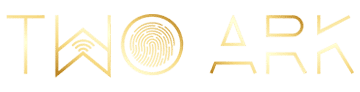Facebook – A public profile and an ideal platform to publish your blog which helps you to expand the readership of your site, to stay in touch with other bloggers, to create and organize all the form of business and much more.
There is no other platform better than the Facebook to get start your business or blog, because it has globally active users who are likely read your blog posts, which means they are the targeted audience that you are going to attract.
Facebook is an important tool to promote your blog or to start up a business. With that note, there are BEST DIGITAL MARKETING COMPANY IN CHENNAI who helps you to utilize Facebook to maximum reach and to create the curating audience for your blog page.
Using this global coverage tool, you can also perceive FACEBOOK MARKETING to increase your website traffic, to improvise your brand identity and to pinpoint your services in front of your target audience.
This is the ultimate guide, which helps you in FACEBOOK PAGE CREATION. however, it is not that much complicated. And in the end of this process, you will be learning to manage and create a successful and informational page.
The important thing that you need to know is the difference between the Facebook profile and Facebook page.
- The Facebook profile is for the people and it is not associated with any kind of a business.
- The Facebook page is that you can associate with business, blog, marketing or anything. You can also track and measure the statistics and there is an option of promoting your site and advertisements.
Here are some quick and simple steps for Facebook page creation.
The first thing , you should have your Facebook profile in order to create a Facebook page.
Step1: FB page Creation
Log in to your profile
- Click “create” option in the right corner and select “page”.
- Choose your page type to create your facebook page
- Name your page (The name should be two or three words which describes your page) and choose the category suggested.
- Click “get started” and add up your profile picture and a cover photo.
Here we go! successfully created a Facebook page. but actually, what next…?
The most important thing is filling up your Facebook page with basics including cover photo, profile picture, adding a page username.
Why is that important? Setting up a BLOGGING PLATFORM with a specific identity, to define your brand, the colours that you are selecting, the presentation, the alignment all these things are playing an important role in making your blog perfect and unique from others.
Step 2 :- About Section
The about section: (the place where you add up information’s about your page and your blog) Including the details starting from,
- Email address.
- Phone number (optional).
- Website.
- About (The description and a summary of your page).
- Add Story.
Always include a story based on the information of yourself and your blog. (Which must be attention grabbing and professional).
It always helps in building the perspective that your fans and followers are going to have in you and your blogs as well.
Step 3:- Promote your blog
Click “promote” option by which Facebook promote your page to your visitors to have something to know about it and to interact with.
There is other option ” Get more website visitors” in which your blog site is shared on your page and your followers will be clicking them to reach you directly right after.
Step 4:- Invite people
invite people and friends by clicking under “know friends who might like your page” in your tab.
Don’t skip any of the above steps because the little details of your description are going to be relevant and helping you to be more professional and creative looking blog page.
Tips for having a Professional Facebook page:
- Profile photo – it must be in right dimension, high quality (180 × 180) pixels.
- Cover picture – with (820 × 312) pixels.
- Claim your Facebook vanity URL for more memorable, user friendly and helps you to promote your page easily.
Eg:- From – facebook.com/63917379199378198 | To – facebook.com/your own blog name.
- Decide the ideal time to post on Facebook.
- Understanding the audience and getting an insight about it, helps you promote in right way to create a more relevant content.
- Do not over promote your page and do never try to spamming the information. Because if you do that, you are actually violating the rules of Facebook.
Conclusion:
Many of the people refuse to have a Facebook page but the truth is over 1.59 billion of people log in to Facebook daily. Imagine having a Facebook page as a promotional tool for your blog or business which will bring you more value and benefits to your readers and your massive targeted audience, and in the end, it is the essential must have tool for blogging, business, marketing and much more.