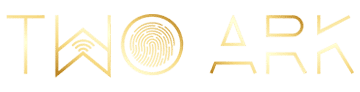Finding information about people became easy nowadays. In the olden days, people use to give their visiting cards to make the audience know about them. It was always difficult for people to search for people who aren’t famous even if you know their name. When after introducing the internet, people started to use create fake profile names and numbers and built a bad reputation on searching for people through online mediums. If you’re a business professional and interested in creating an online visiting card freely then you must try Google Virtual Visiting Card .
Google has rolled out this new feature in India to help influencers, entrepreneurs, business people, and anyone else who are wished people to identify them easily online. Today, everyone starts to do like a challenge and encouraging this feature. The goal of this feature is to always make sure people find helpful and reliable information through the internet and maintain quality information which they are looking for. If you find any low-quality information through this you can tap the feedback link to let people know about the impersonator.
Google has implemented many mechanisms to protect against getting spammy content, and you can also delete it any time if you are not going to use the card.
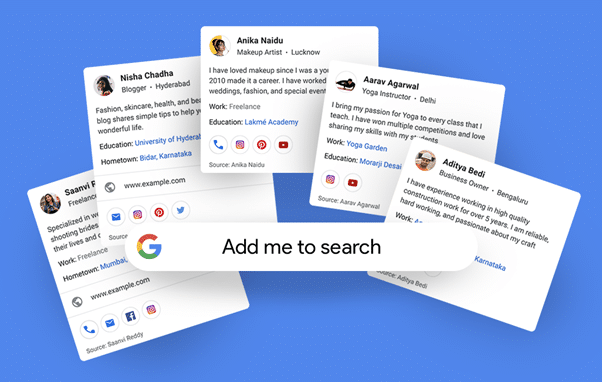
In case if you are searching for a person with a name, many people can share the same name so at that time you’ll see multiple modules along with the information about them. This feature helps you to distinguish between the different individuals who are possessing the same name.
This visiting card contains a name, image from the Google account, phone number or email address, the link of their social media profiles or website, and a small description about themselves. Now let me guide you all how to create this Google visiting card.
Steps to create a visiting Card on Google search
Step #1: To create this you need to log into your Google account, so Google search helps people to know with your email address.
Step #2: On the search page type” add me to search”.
Step #3: Now fill the basic details about yourself so that people can recognize you easily. Upload your image, name, email address, and phone number, social profile if you wish to include your website.
Step #4 Save the details.
After saving the details, every card user gets authenticated the account with the respective unique mobile number. So that you can have your complete control over the information and also you can opt-out of the experience anytime, which will stop showing your details from appearing in the even when people try to find you out.
Google has created this visiting card with full-on safety and nothing to worry about getting steal your data. We at TWO ARK BUSINESS SOLUTIONS, the best web designing company in Chennai is always there to help to join hands to grow the business. We are always excited to help you!